额外推荐(第 178 期)
Shopify 弹窗购物车中直接使用折扣码 以及 产品页显示预估配送信息
本期摘要
相比 Zendesk, Intercom, Tidio 等在线客服插件,在 Shopify 店铺中添加 WhatsApp 作为在线客服/聊天方式,有以下优点:
- 无需进行复杂的安装和设置
- 无需额外加载代码文件,避免影响店铺网速
- 完全免费,无需支付插件订阅费用
- 跟访客建立更强的联系(即使顾客离开了网站还能通过 WhatsApp 聊单)
不论使用哪一款在线客服插件,都需要加载额外的代码文件,影响店铺的加载速度。如果你是一名中小卖家,或者原本就有用 WhatsApp 跟客户沟通的习惯,完全可以使用这个功能来趋利避害。
本期内容分为两部分,首先演示增强版主题最近新增的这一功能的用法,接着演示 WhatsApp 在线联系功能的实现原理,以及如何在其他主题上进行添加。
用法演示
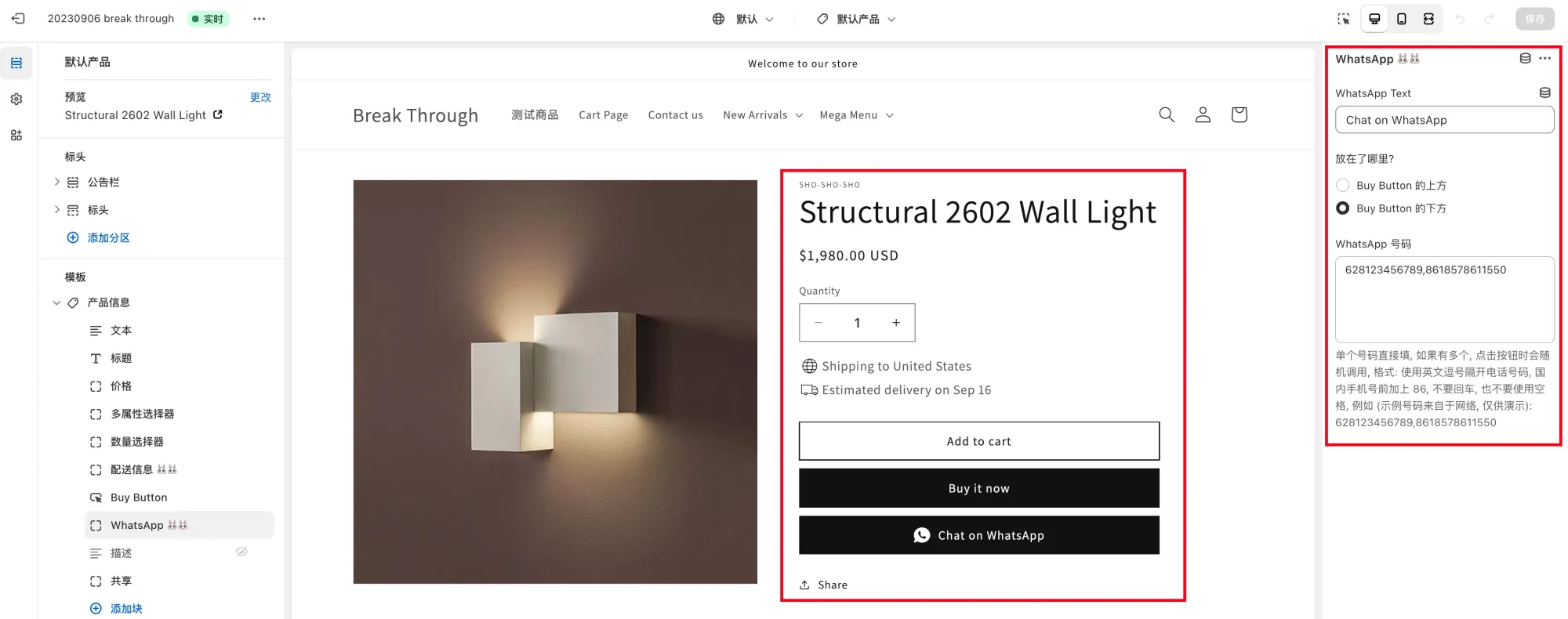
原理讲解
- 可参考视频教程自行调整手机号、文字内容、样式等
<a href="https://wa.me/628123456789" target="_blank" style="text-decoration: none;">
<button class="button button--full-width" type="button" style="margin-top: -15px;">Chat on WhatsApp</button>
</a>如果遇到添加后按钮比购买按钮长,可以调整样式,例如:
<a href="https://wa.me/628123456789" target="_blank" style="display: block; max-width: 44rem;text-decoration: none;">
<button class="button button--full-width" type="button" style="margin-top: -15px;">Chat on WhatsApp</button>
</a>往期相关推荐
第 135 期 零基础 Shopify 前端教程 常用方法演示 修改店铺内容必看
面向个人卖家和运营人员的 Shopify 零基础前端教程,修改店铺网页内容必看,
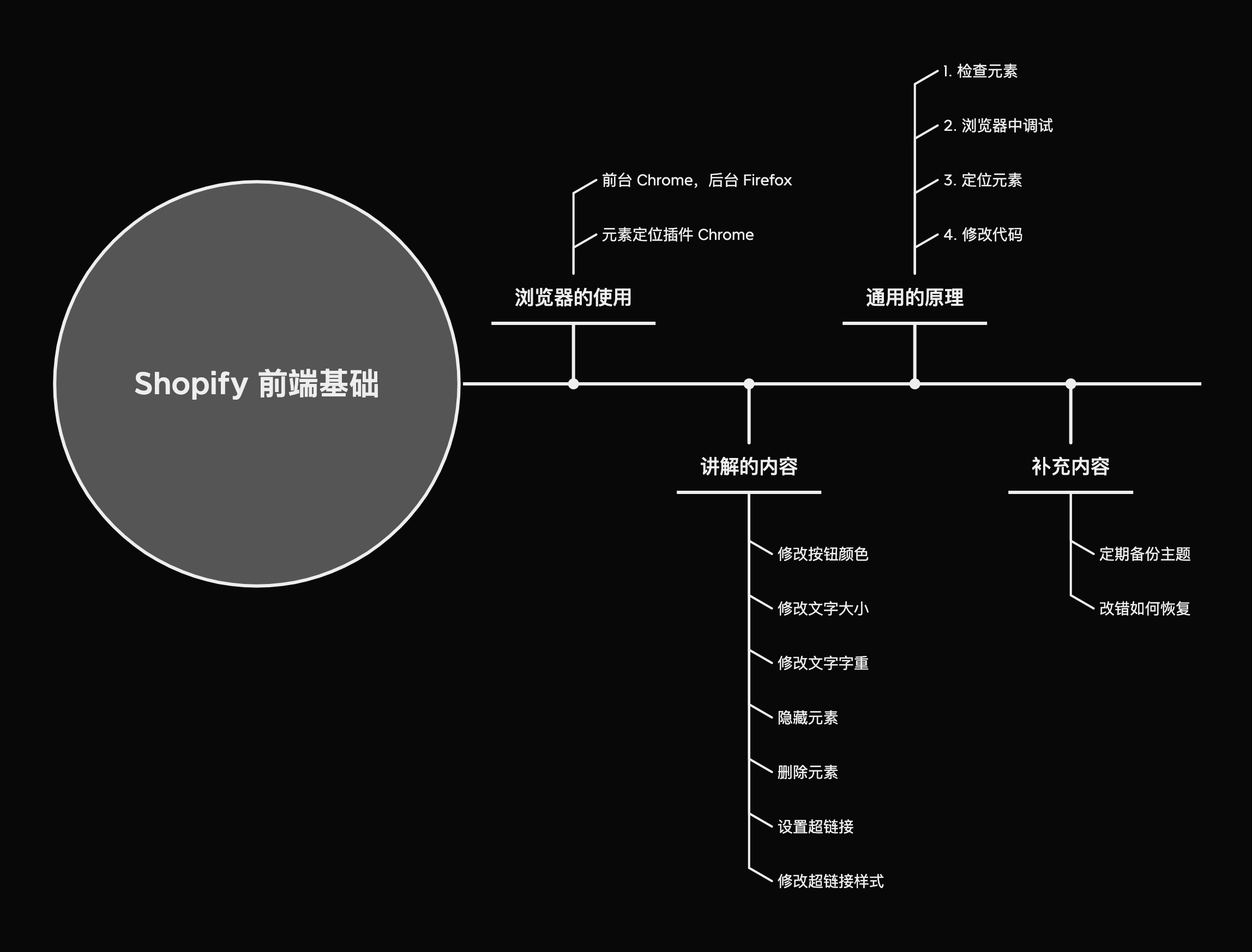
增强版主题
第 142 期 适用于所有 Shopify 推出的主题 增强版本 添加三十几项功能
Shopify增强版主题,添加几十项功能,支持一键开启或关闭。适用于所有Shopify推出的 2.0 版九款主题,减少插件安装,降低每个月的插件订阅费。访问查看具体内容与视频演示

